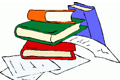RSS stands for Really Simple Syndication and Rss feeds allow you to receive notification when new content is available on a web page or blog when you subscribe to that webpage or blog.
Why would I want to subscribe to a Web page or Blog ?
You have probably found that there are lots of great useful websites. But you have also probably found you don't have enough free time to check them all on a regular basis to see if there is something new and relevant. Many sites including the Neighborhood Link blog allow you “subscribe” to their website and receive notification when new information is available through what is called an “RSS feed”.
How Do I Subscribe to an RSS Feed?
Using a Web Browser
There are a number ways to subscribe to an RSS feed. The simplest and easiest is to use your web browser. If you are using one of the modern web browsers such as these minimum versions (Internet Explorer 7, Firefox 2, Safari 2, or Camino 1.5) then you can subscribe via your web browser.
You can usually subscribe by either clicking on a  Subscribe Link or by clicking on an RSS Feed icon
Subscribe Link or by clicking on an RSS Feed icon  in the tool bar or address bar of your web browser and following the instructions provided by the browser.
in the tool bar or address bar of your web browser and following the instructions provided by the browser.
Using an RSS Feed Reader
If you are not using one of the browsers mentioned above, then you can also use what is called an RSS feed reader. An RSS feed reader is a separate program that allows you to get the RSS feeds from various sites and display them in an easy to read format. There are a number of RSS readers available. Wikipedia has an extensive list of Rss feed readers which can be found here.
If you are using an RSS feed reader you simply right click (control click on a Mac) on the RSS icon  or a link to the RSS feed, choose "copy link" or "copy shortcut" and then paste the link into your RSS reader. It's very simple.
or a link to the RSS feed, choose "copy link" or "copy shortcut" and then paste the link into your RSS reader. It's very simple.
Other Alternatives
An alternative to downloading a separate RSS feed reader is to use a Web-based feed reader. For example, Google, My Yahoo! or My AOL users can now add RSS feeds directly to their personal page. Just follow the guidelines to register for the reader. After logging in, you will see a section that is called "Your subscriptions" or something similar. From there you can easily "Add a feed".
More Information on RSS
For more detailed descriptions of RSS feeds and how to use them, check out these useful links:
 Print
Print Email
Email