Tip: Create Links To Useful Resources!
Mar/07/2011 03:18 PM Filed in: Tips
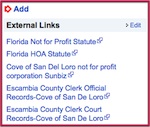
You can add selected links to other websites and thus make your website a place where neighbors know they can find useful community information.
When you come across a useful website, copy the website address out of your browser window e.g. http://www.denvergov.org.
- Click on the ‘Pages & Links’ section of your website
- Choose the ‘Add’ link right above the ‘External Links’ section
- Choose ‘Create a Link’
- Type the title that will appear on your website e.g. ‘Pay Your Parking Ticket Online’
- Paste the website address in the Link URL field
Hints: Choose your links wisely. Too many links can be overwhelming and as unhelpful as not having any external links. Don’t add links that promote specific businesses or political candidates. Don’t select the ‘Citywide’ checkbox unless it’s truly a link useful to every person in your city.
Examples of how real organizations have used this feature:
Country Club Historic in Denver CO
Rolling Hills Villas in Palos Verdes CA
The Villas of Spring Creek in San Antonio TX
